R and MySQL Database Tutorial
library(RMySQL)# Hello visitors, this tutorials is to connect and working with mysql server using RMySQl package
# Although, it is bit tricky and difficult to instal this package on lastest version on R, but you should do it before using this tutorial
# If in case, you find it difficult to instal RMySQl on your computer, please send me a message, so that I can develop a tutorials for that as well
library(RMySQL)
# mydb = dbConnect(MySQL(), user='manoj', password='password', host='localhost')
# creating a database using RMySQL in R
# dbSendQuery(mydb, "CREATE DATABASE bookstore;")
# dbSendQuery(mydb, "USE bookstore")
# reconnecting to database we just created using following command in R :
mydb = dbConnect(MySQL(), user='manoj', password='password', host='localhost', dbname="bookstore")
dbSendQuery(mydb, "drop table if exists books, authors")# creating tables in bookstore:
dbSendQuery(mydb, "
CREATE TABLE books (
book_id INT,
title VARCHAR(50),
author VARCHAR(50));")# Show table using R:
dbListTables(mydb)## [1] "books"# Considering our bookstore a bit more, we realize that we need to add a few more columns for data elements: publisher, publication year, ISBN number, genre (e.g., novel, poetry, drama), description of book, etc.
# We also realize that we want MySQL to automatically assign a number to the book_id column so that we don't have to bother creating one for each row or worry about duplicates.
# Additionally, we've decided to change the author column from the actual author's name to an identification number that we'll join to a separate table containing a list of authors.
# This will reduce typing, and will make sorting and searching easier, as the data will be uniform.
# To make these alterations to the table that we've already created, enter the following SQL command through R :
dbSendQuery(mydb, "ALTER TABLE books
CHANGE COLUMN book_id book_id INT AUTO_INCREMENT PRIMARY KEY,
CHANGE COLUMN author author_id INT,
ADD COLUMN description TEXT,
ADD COLUMN genre ENUM('novel','poetry','drama', 'tutorials', 'text', 'other'),
ADD COLUMN publisher_id INT,
ADD COLUMN pub_year VARCHAR(4),
ADD COLUMN isbn VARCHAR(20);")# if R gives you an error:
# Error in mysqlExecStatement(conn, statement, ...) :
# RS-DBI driver: (connection with pending rows, close resultSet before continuing)
# reconnect database using:
mydb = dbConnect(MySQL(), user='manoj', password='password', host='localhost', dbname="bookstore")
# and then run the above command of table alteration
# Now, Before moving on to adding data to our books table, let's quickly set up the authors table.
dbSendQuery(mydb, "CREATE TABLE authors
(author_id INT AUTO_INCREMENT PRIMARY KEY,
author_last VARCHAR(50),
author_first VARCHAR(50),
country VARCHAR(50));")# Adding data into tables
dbSendQuery(mydb, "INSERT INTO authors
(author_last, author_first, country)
VALUES('Kumar','Manoj','India');")# fetching last data insert id number:
last_id = fetch(dbSendQuery(mydb, "SELECT LAST_INSERT_ID();"))
# Inserting data into books table and using last insert ID number:
dbSendQuery(mydb, "INSERT INTO books
(title, author_id, isbn, genre, pub_year)
VALUES('R and MySQL', 1,'6900690075','tutorials','2014');")# Note that I have not provided publisher's id and description in the above data insert, if you want you can modify that... at least try!
# Also note that we just entered for the author by using the LAST_INSERT_ID() function. you should also try:
# SELECT author_id, author_first FROM authors;
# and insert data using that....try1 = fetch(dbSendQuery(mydb, "SELECT book_id, title, description
FROM books
WHERE genre = 'tutorials';"))# That's all for now... will come back soon with some advanced tutorials on R and MySQL
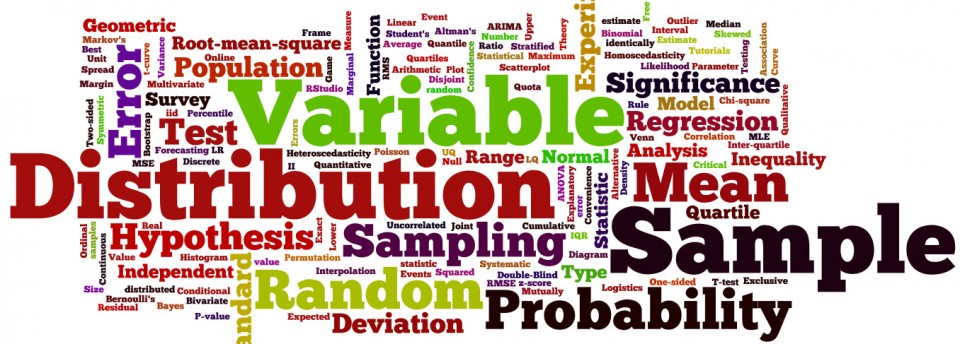

Hello Prof. Kumar,
I am a total newbie in R I have a wordpress website set up in Wamp server with a MySQL database as well placed in Wamp. I need to fetch data from database and apply anlytics on it using R script. Can you please help me set up R on WAMP ASAP.
PS: Project due on the 5th of December 2014
LikeLiked by 1 person
Hi in R if you are planning to fetch data from WAMP server, you can do it by establishing a connection using ODBC connection. Please refer to step-by-step tutorial here:
LikeLike
Couldn’t get RMySQL working in windows. Had to resort to RODBC.
LikeLike
Reblogged this on TrystWithData and commented:
Connecting R to MySQL.. hope this works!!!
LikeLike
Reblogged this on Zaynaib Giwa.
LikeLike
Can I use RMySQL to download data from a MySQL database hosted through a website? If so can you point me in the right direction?
I do not have permissions for the website, but there exists a GUI to export the data which is liable to timing out and crashing.
LikeLike
yes you can… all you need is access to that MySQL database on website. all other options like the one you mentioned, GUI, will not work.
LikeLike
Thank you, it worked on my system.
LikeLike
Hey,
I am succesful at connecting MySQL with R. using the following code. I am also working with twitter to parse to tweets into database. My tweets are continuous in time. Using the filterStream function. I would like to parse these tweets into a database. Unfortunately, I am getting error. Any help would be appreciated.
con <- dbConnect(MySQL(),user = 'root', password = 'xxx', dbname = 'Tweets_Science', host = 'localhost')
dbListTables(con)
filterStream(file.name= dbWriteTable(con,"test"), track=c("hunting"), timeout=10, oauth=twitCred)
Error: Error in (function (classes, fdef, mtable) :
unable to find an inherited method for function ‘dbWriteTable’ for signature ‘"MySQLConnection", "character", "missing"’
Thank you
LikeLike
Samarth, actually your code is just a part of all, i guess, little bit confusing me. if you don’t mind send me complete code, what you have written, into my email. Will revert asap.
LikeLike
library(twitteR)
library(ROAuth)
library(streamR)
library(httr)
library(RMySQL)
library(psych)
library(ROAuth)
access_token<-"xxxxxxxxxxxxxxxxxxxxxxxxxxxxxxxxxxxxxxxxxxxx"
access_token_secret<-"xxxxxxxxxxxxxxxxxxxxxxxxxxxxxxxxxxxxxxxx"
consumerKey <- "xxxxxxxxxxxxxxxxxxxxxxxxxxxxxxxxx"
consumerSecret <- "xxxxxxxxxxxxxxxxxxxxxxxxxxxxxxxxxxxxxxxxxx"
reqURL <- "https://api.twitter.com/oauth/request_token"
accessURL <- "https://api.twitter.com/oauth/access_token"
authURL <- "http://api.twitter.com/oauth/authorize"
setup_twitter_oauth(consumerKey, consumerSecret, access_token, access_token_secret)
twitCred <- OAuthFactory$new(consumerKey=consumerKey,consumerSecret=consumerSecret,requestURL=reqURL,accessURL=accessURL,authURL=authURL)
twitCred$handshake(cainfo = system.file("CurlSSL", "cacert.pem", package = "RCurl"))
con <- dbConnect(MySQL(),user = 'root', password = 'eutrophication', dbname = 'Tweets_Science', host = 'localhost')
dbListTables(con)
filterStream(file.name= dbWriteTable(con,"test"), track=c("dieoff","endangered","Peary caribou","moose","Woodland caribou","muskox","musk ox","ice melt","arctic","climate change","hunting"), timeout=10, oauth=twitCred)
I am also tried out the following code
dbWriteTable(con,"test") <- filterStream(file.name= "", track=c("dieoff","endangered","Peary caribou","moose","Woodland caribou","muskox","musk ox","ice melt","arctic","climate change","hunting"), timeout=10, oauth=twitCred)
LikeLike
I think parsing the tweet is good for cleaning the function.
For example:
parseTweets(filterStream(file.name= “”, track=c(“hunting”), timeout=10, oauth=twitCred))
LikeLike
I think parsing the tweet is good for cleaning the data.
For example:
parseTweets(filterStream(file.name= “”, track=c(“hunting”), timeout=10, oauth=twitCred))
LikeLike
install.packages(“twitteR”)
library(twitteR)
install.packages(“streamR”)
library(streamR)
install.packages(“ROAuth”)
library(ROAuth)
install.packages(“streamR”)
library(streamR)
install.packages(“RMySQL”)
library(RMySQL)
consumer_key<- "xxxxxxxxxxxxxxx"
consumer_secret<- "xxxxxxxxxxxxxxxxxxxxxxxxxxxxx"
access_token<- "xxxxxxxxxxxxxxxxxxxxxxxxxxxxxxxxxxxxxxx"
access_token_secret<-"xxxxxxxxxxxxxxxxxxxxxxxxxxxxxxxxxxxxxxx"
handle<- "real_samarth"
request_URL <- "https://api.twitter.com/oauth/request_token"
access_URL <- "https://api.twitter.com/oauth/access_token"
auth_URL <- "http://api.twitter.com/oauth/authorize"
setup_twitter_oauth(consumer_key,consumer_secret,access_token,access_token_secret) #We connected R with twitter
my_oauth <- OAuthFactory$new(consumerKey=consumer_key,
consumerSecret=consumer_secret, requestURL=request_URL,
accessURL=access_URL, authURL=auth_URL)
my_oauth$handshake(cainfo = system.file("CurlSSL", "cacert.pem", package = "RCurl"))
mydb = dbConnect(MySQL(), user='root', password='password', host='localhost', dbname="test")
parseTweets(filterStream(file.name= dbWriteTable(con,"test"), track=c("hunting"), timeout=10, oauth=twitCred))[,c("text","created_at")]
I want to make multiple columns but here I am giving an example that I want the filterstream function to make two columns (text and created_at) in MySQL database. This is my complete code so far. I would appreciate your help.
Thank you
LikeLike
Pingback: Using RMySQL from Ubuntu | DECISION STATS
First thank you for your posts, they are very helpful. I’m trying to automate a daily table construction and I have a table name variable that concatenates ‘stockprice’ and today’s date (gsub’ing out the separators). It works perfect while using dbWriteTable and dbReadTable but when I want to use it in the dbSendQuery arguments it breaks down (trying to add an AUTO_INCREMENT PRIMARY KEY column). I’ve read all the documentation for RMySQL and can’t find a solution. Any suggestions on where to look for a fix would be greatly appreciated.
LikeLiked by 1 person
Pingback: Unable to connect MySQL using R - BlogoSfera
Pingback: Ambiente R: análise e tratamento estatístico | Infocacto
I am getting the following error while trying to connect to mySQL database
Failed to connect to database: Error: Can’t connect to MySQL server on ‘localhost’ (0)
LikeLike
please check if mysql service has been started or not?
LikeLike
Hi thank you for this tuto, I want to connect to my website sql database. Actually, I didn`t know where to execute all these commands (like mydb = dbConnect)? when I execute the connect command under root, I get -bash: syntax error near unexpected token `(, when I execute it under R , I get error could not find function dbConnect
LikeLiked by 1 person
Hi all,
while trying to insert rows into a table in mysqlserver the console is throwing the error as below:
Error in (function (classes, fdef, mtable) :
unable to find an inherited method for function ‘dbExecute’ for signature ‘”RODBC”, “character”’
The connection to the server is perfectly fine
query = paste0(‘INSERT INTO PermutationTraining (‘,paste0(colnames(fout),collapse = ‘,’),’) VALUES (‘,paste0(fout[i,],collapse = ‘,’),’);’)
dbExecute(con, query)
pls help.. !!
LikeLike